eWatch
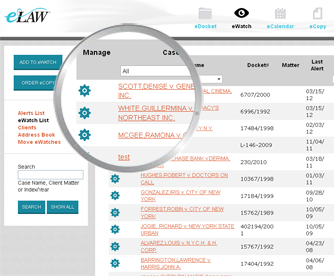
Start monitoring your cases for as little as $3 a month.
eLaw alleviates the burden of searching for case updates every day with our popular eWatch service.
Rather than performing the same docket search over and over to monitor changes in your cases, let eWatch do the work for you. Subscribers add their cases to eWatch, which are then monitored four times a day, every day. When a court clerk makes an entry on a case, eWatch instantly and automatically sends an alert via email or fax.
eWatch notifies users whenever an event occurs on a case being tracked:
- An appearance is scheduled, held or cancelled.
- A motion is decided.
- A case, court or attorney changes.
- Subpoenaed records reach the court.
- A Request for Judicial Intervention (RJI) or Note of Issue is filed.
- An IAS judge is assigned or changes.
- A calendar number is assigned.
Download the PDF of the product sheet to learn more about how eWatch provides all the essential case details and simplifies case management.
Monitoring Appellate Cases
eWatch tracks Appellate cases from the New York Supreme Court in the following 12 counties:
- First Department: New York, Bronx
- Second Department: Kings, Queens, Richmond, Nassau, Dutchess, Orange, Putnam, Rockland, Suffolk, Westchester
Appellate eWatch provides oral argument dates and decisions.
RJI Watch
Because not showing up at your preliminary conference can be disastrous, eLaw offers a special service called RJI Watch for subscribers as a safety net to ensure this never happens to you. Every time an RJI is filed and your firm represents one of the parties, eLaw will notify you and provide you with the opportunity to start tracking the case with eLaw so that you do not miss the preliminary conference.
Sign up for eWatch and RJI Watch today so your seat will not be the empty one at a future appearance!
Never miss an appearance or update!
eLaw Sync eliminates the need to manually enter information into case management software (CMS) from email alerts, preventing clerical data entry errors and saving valuable time. CMS Sync uses the latest technology to forward case docket information directly into a firm’s case management software. CMS Sync for eWatch synchronizes with proprietary CMS platforms and off-the-shelf products, including: SmartAdvocate®, TrialWorks™, LexP.I., Time Matters® and Needles®.
Calendar Sync provides automatic updates with Microsoft® Outlook® and Google calendars, ensuring seamless and error-free diary and calendar entries.
To learn how to activate Calendar Sync for Google calendar and Android smartphones as well as Apple iPhone and iPad devices, download the PDF instructions.
Download the PDF to learn more about all of eLaw’s calendar products and features.
View Pricing
Subscribe
Today!